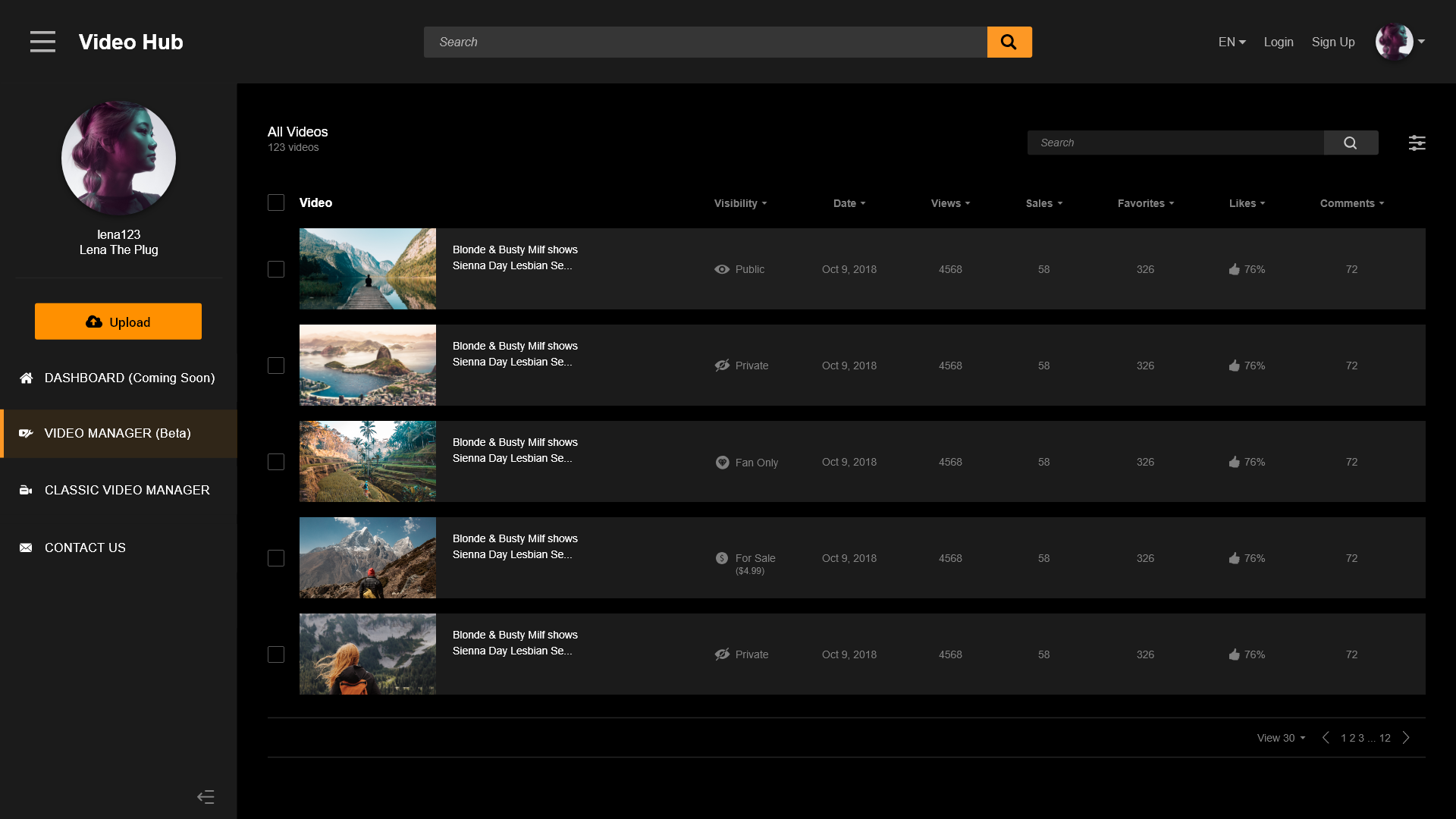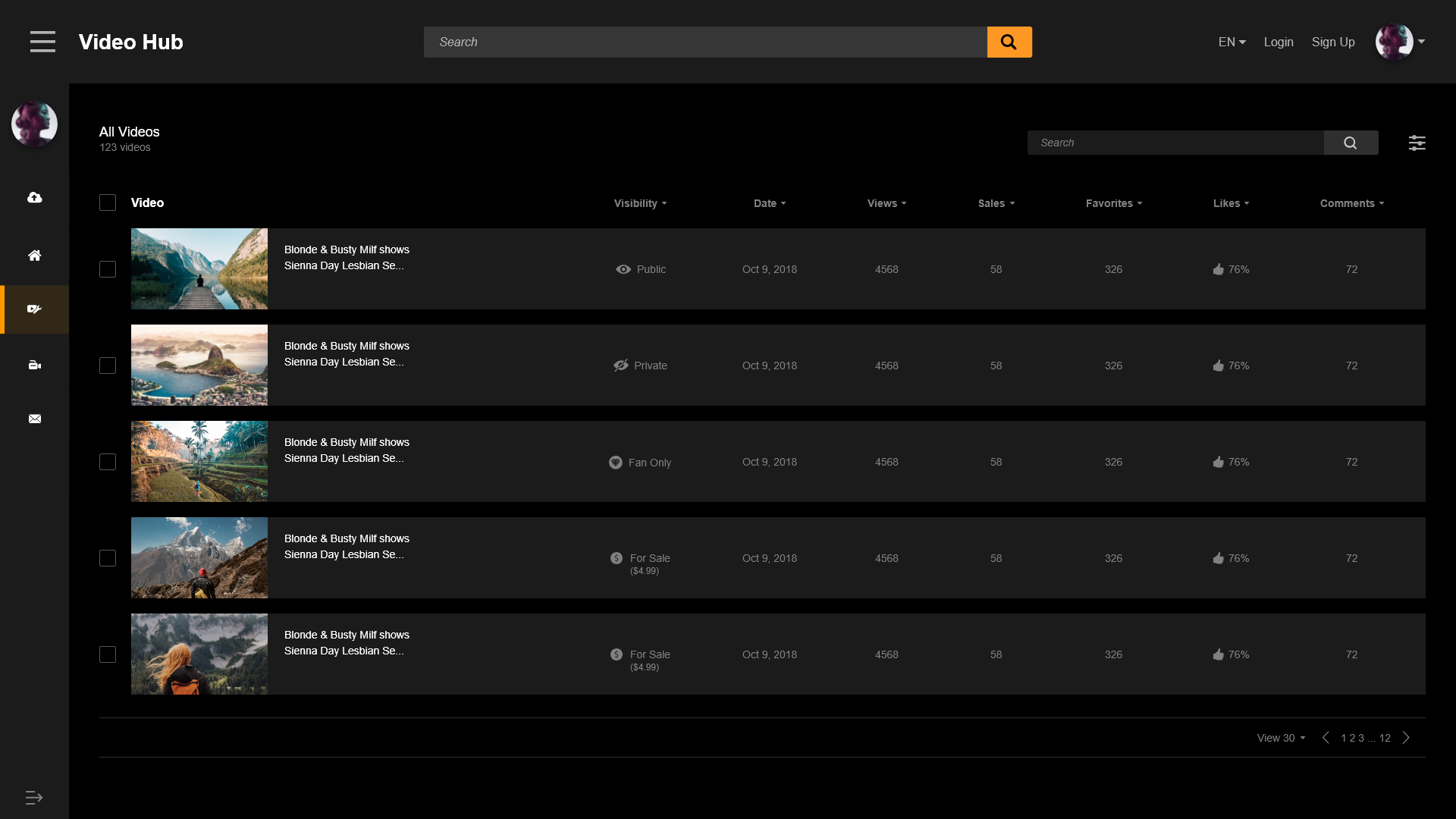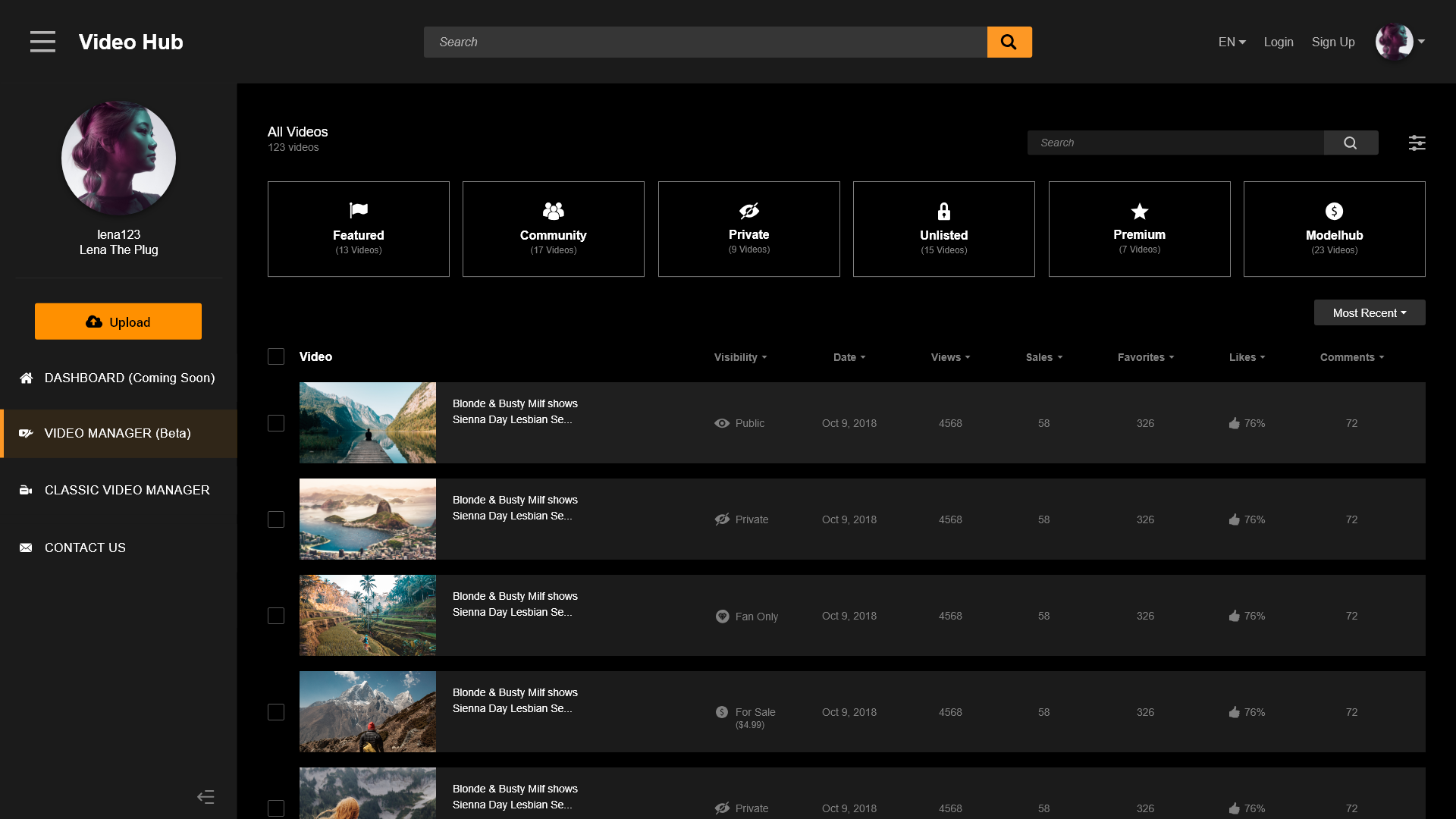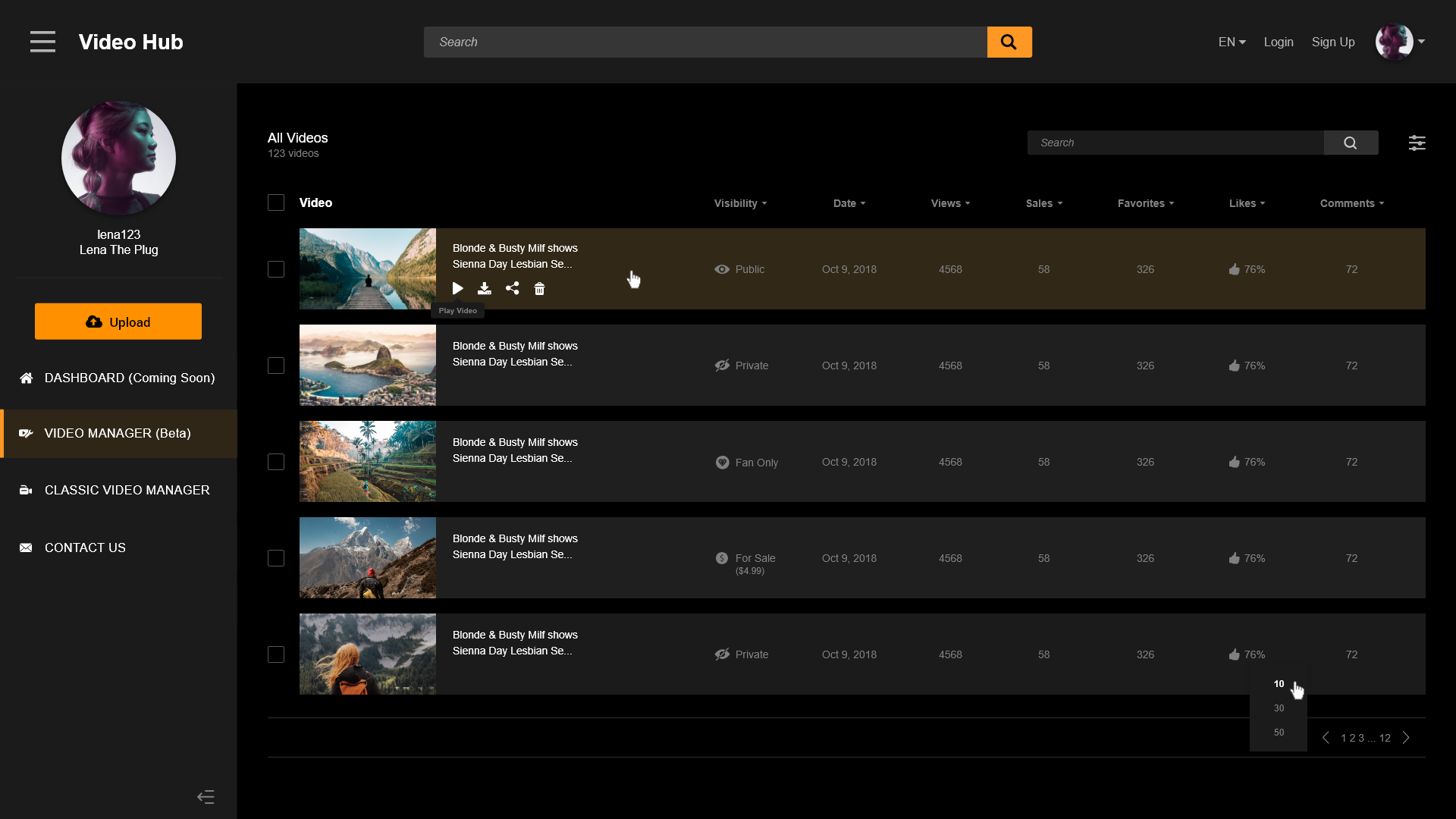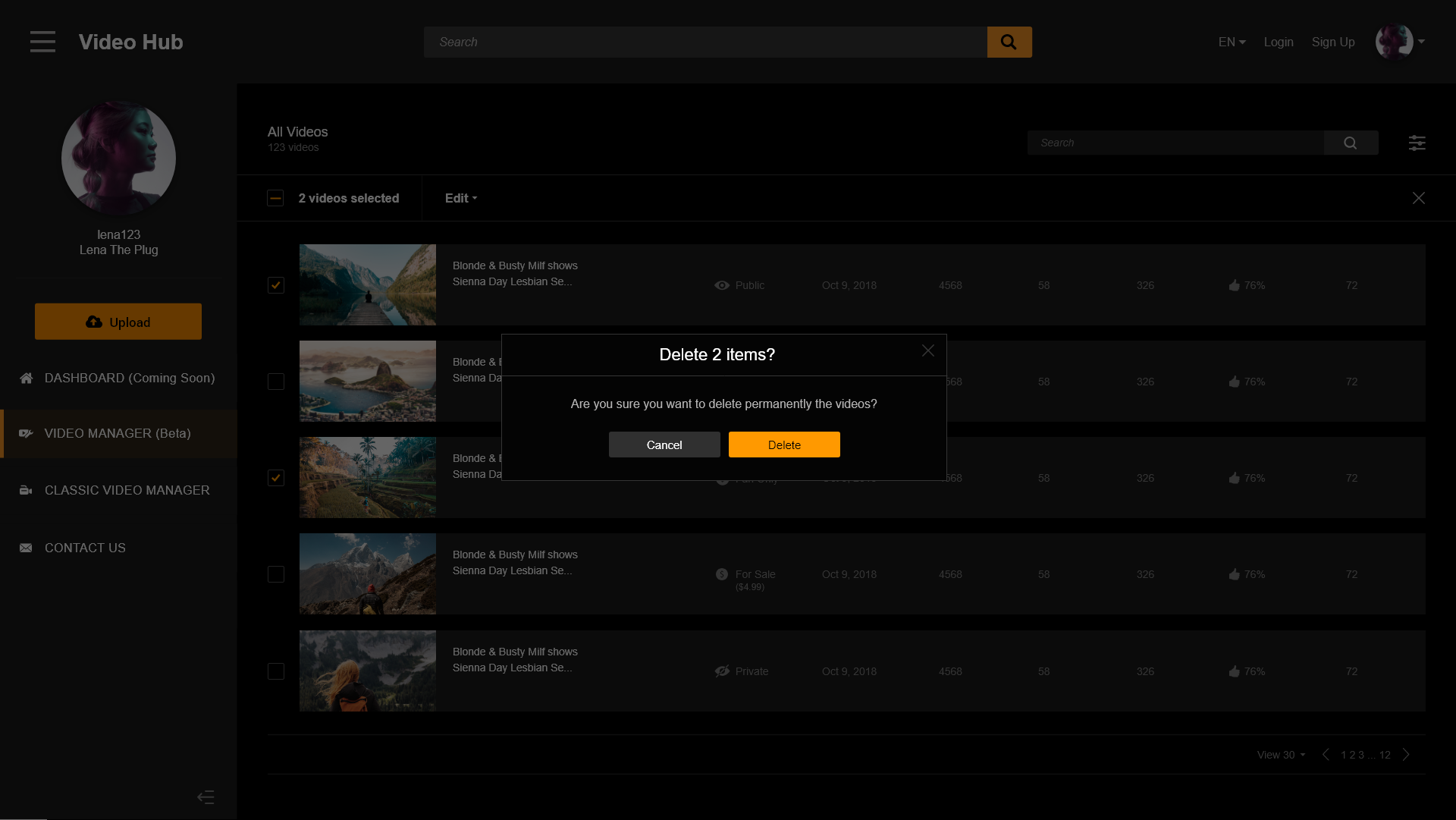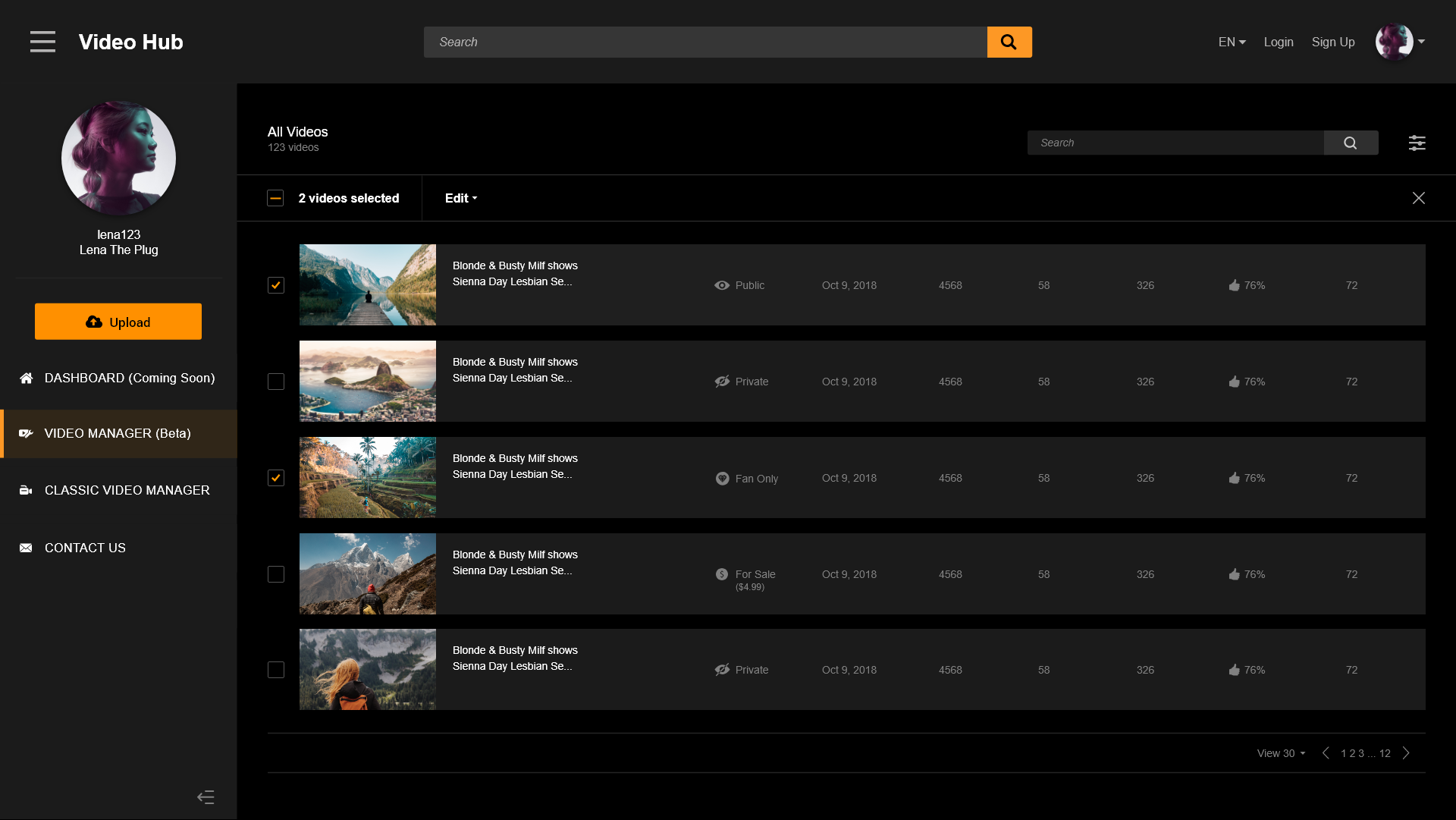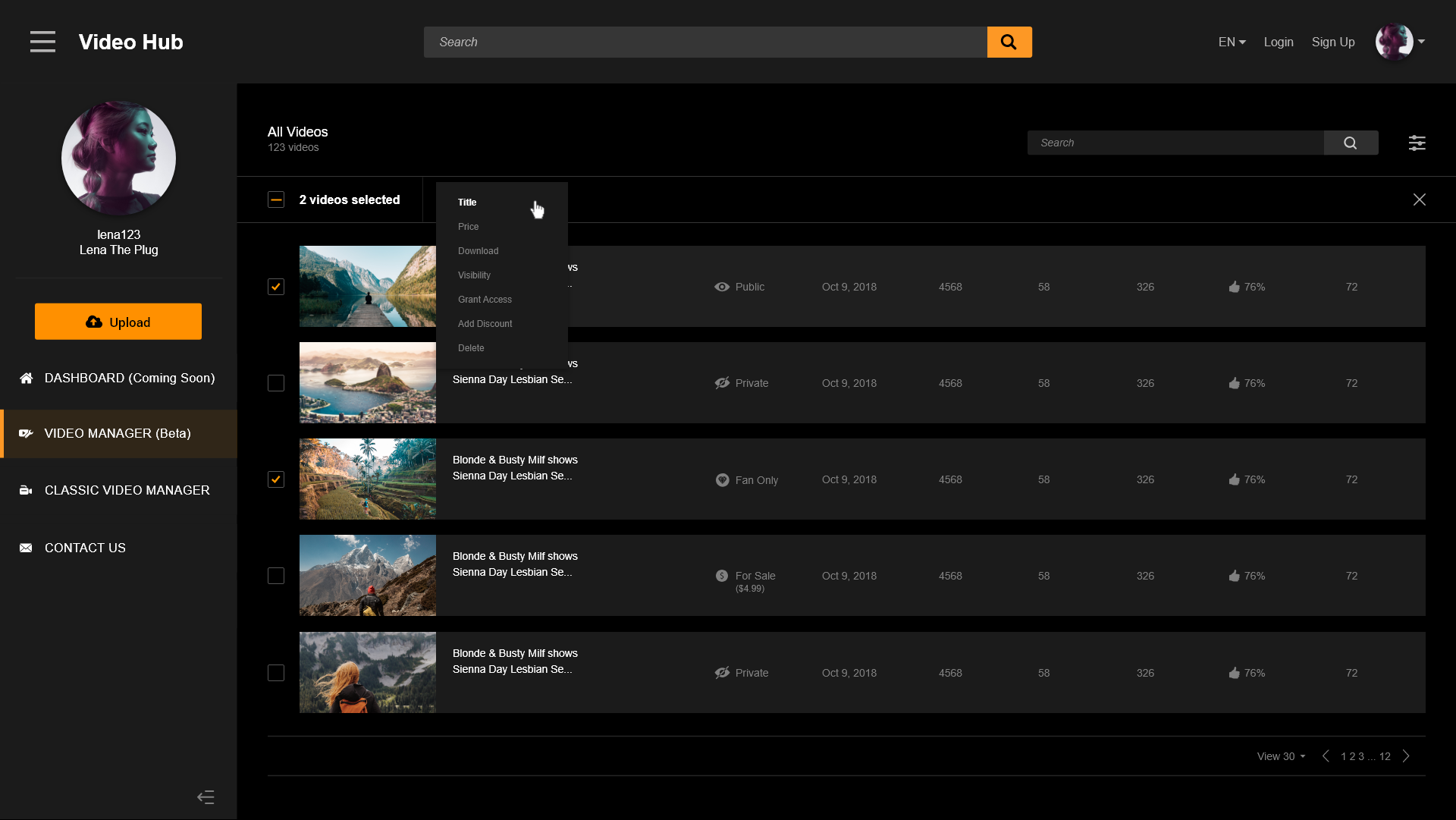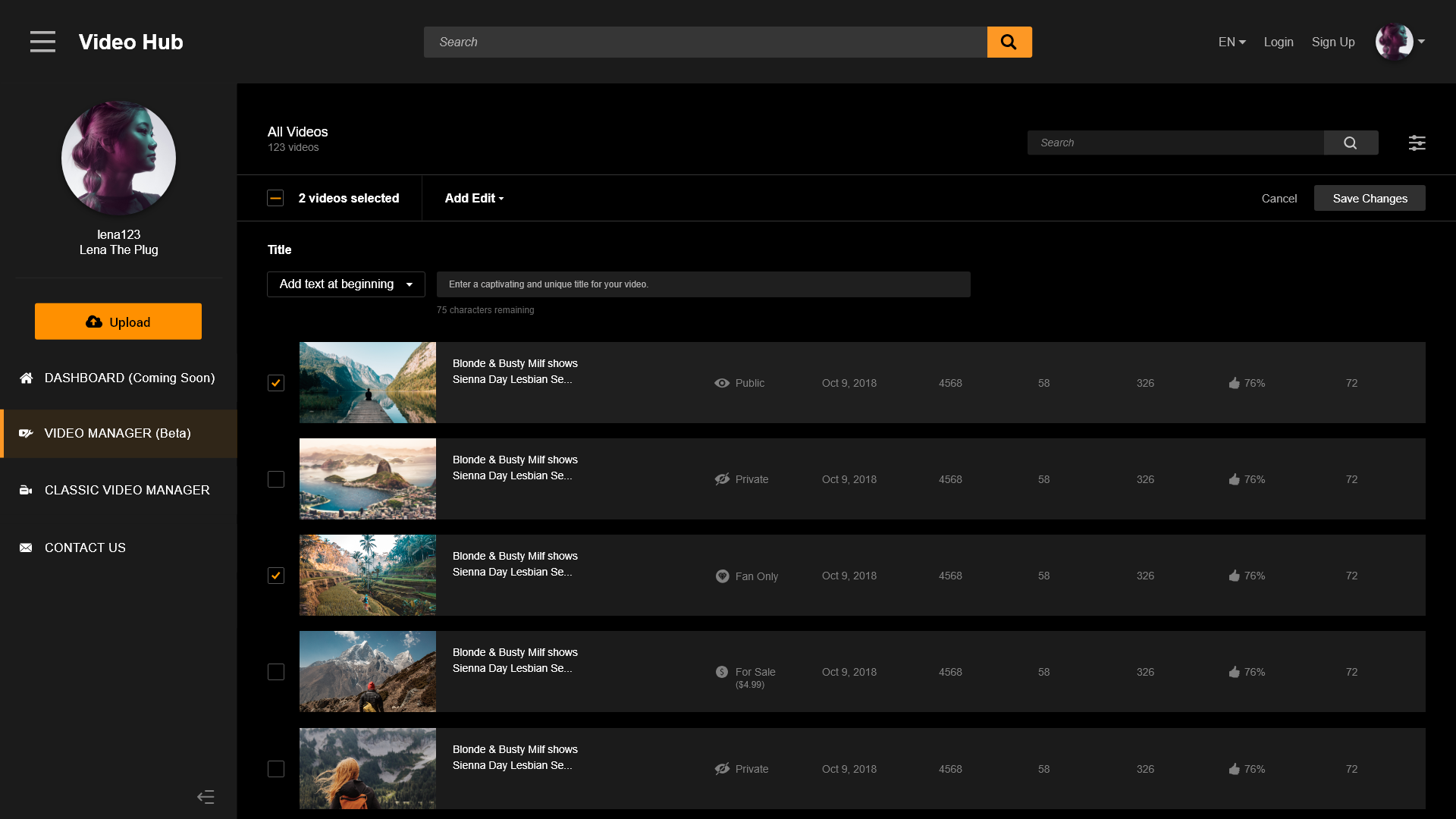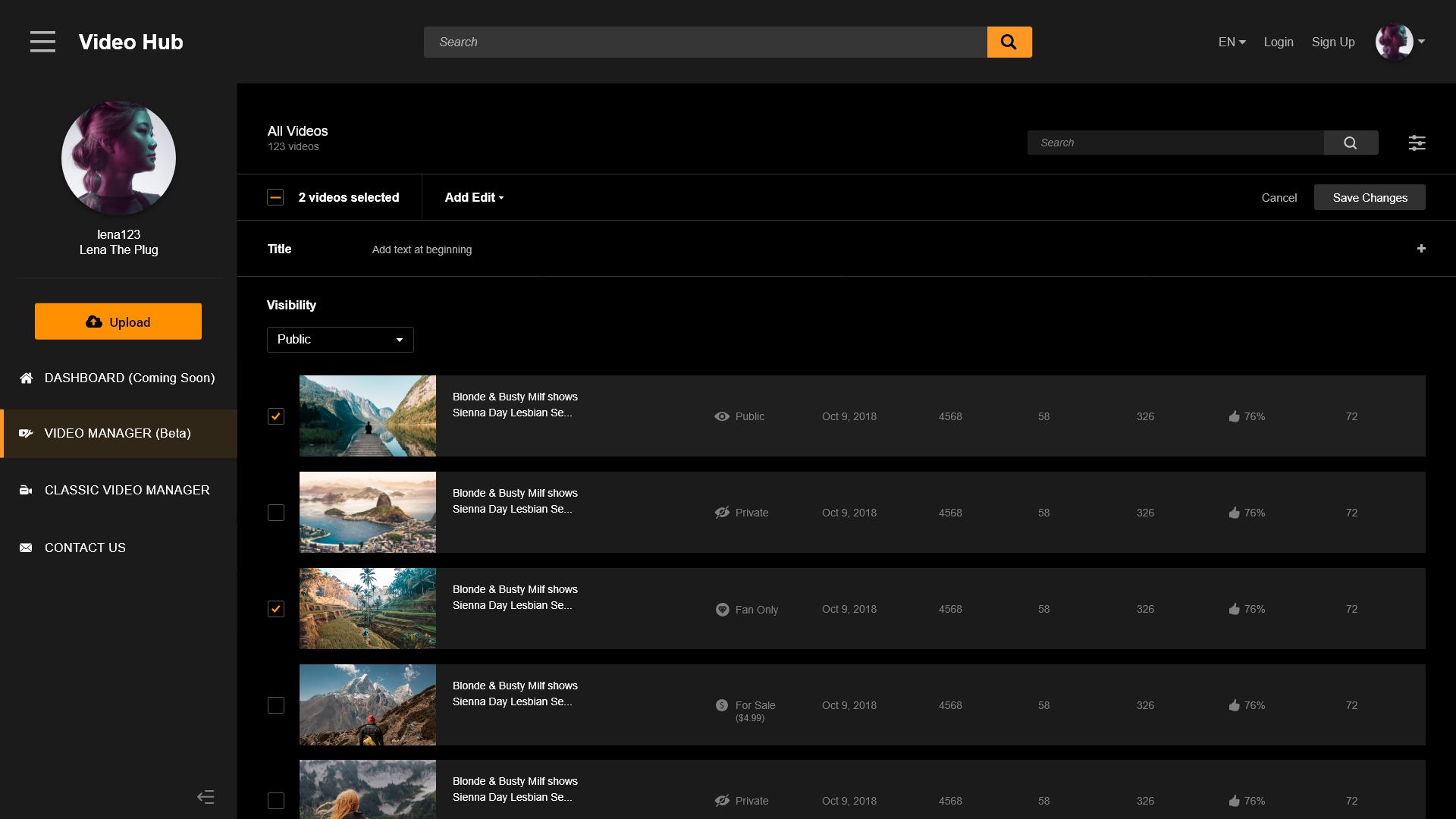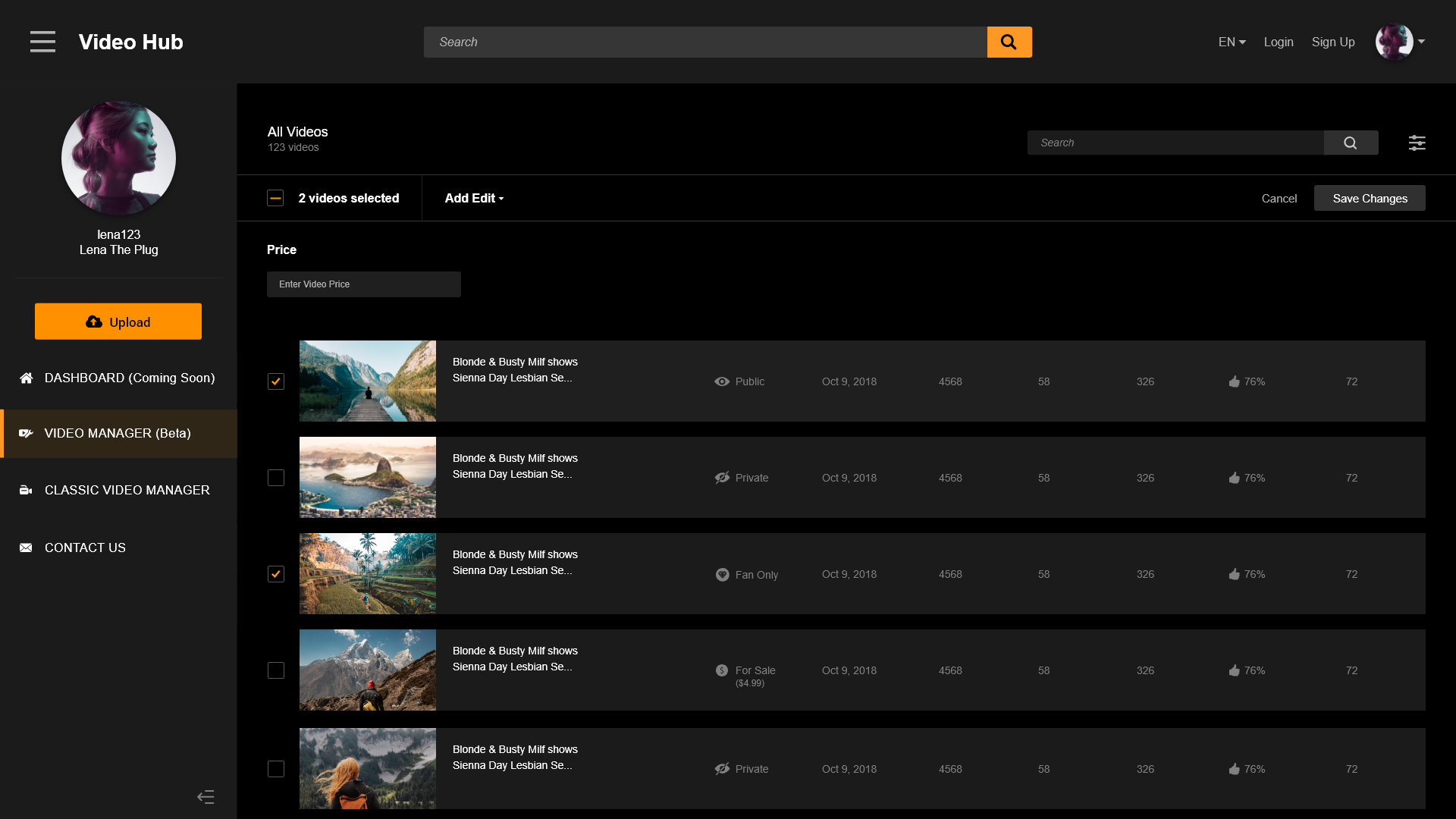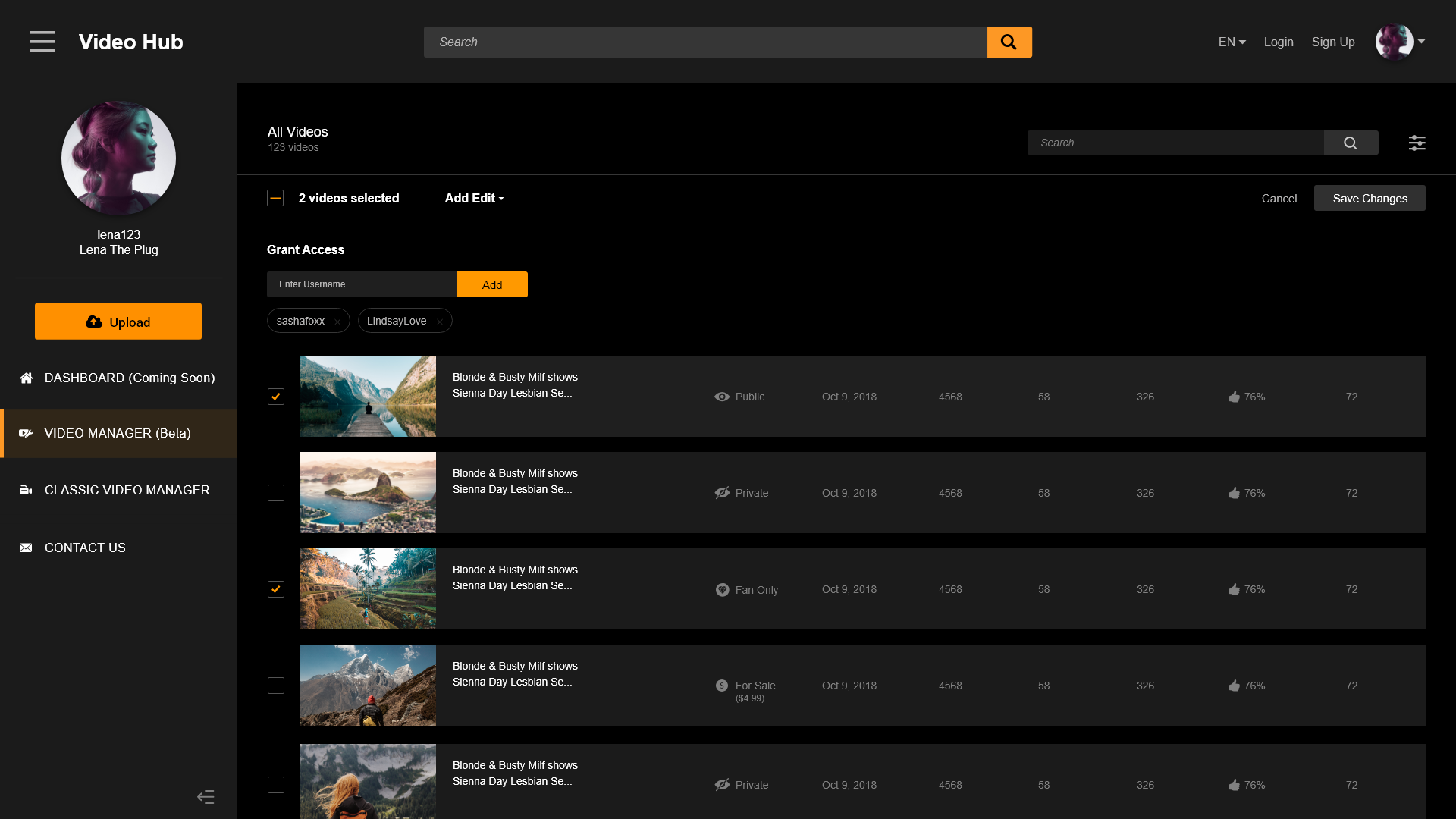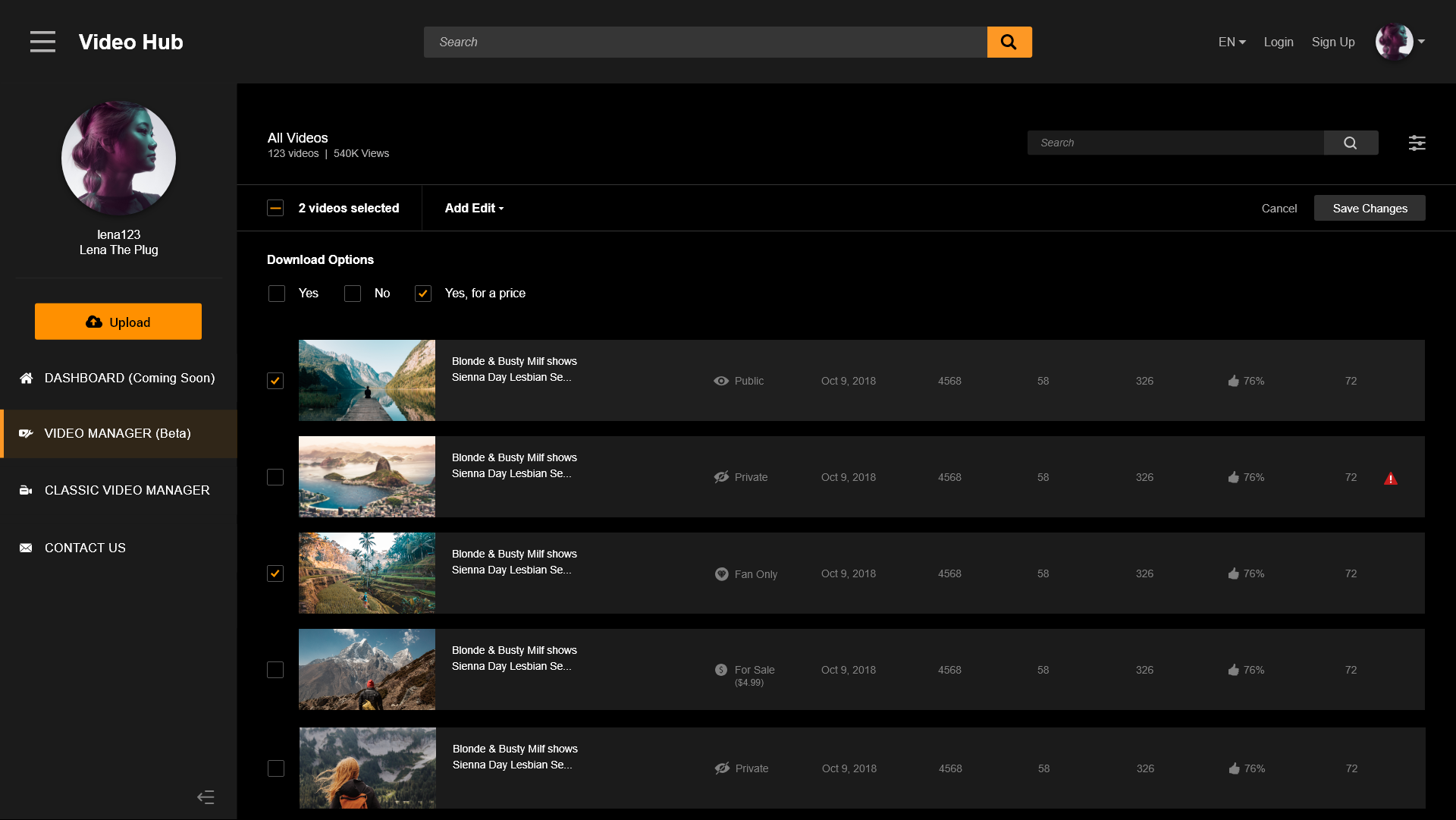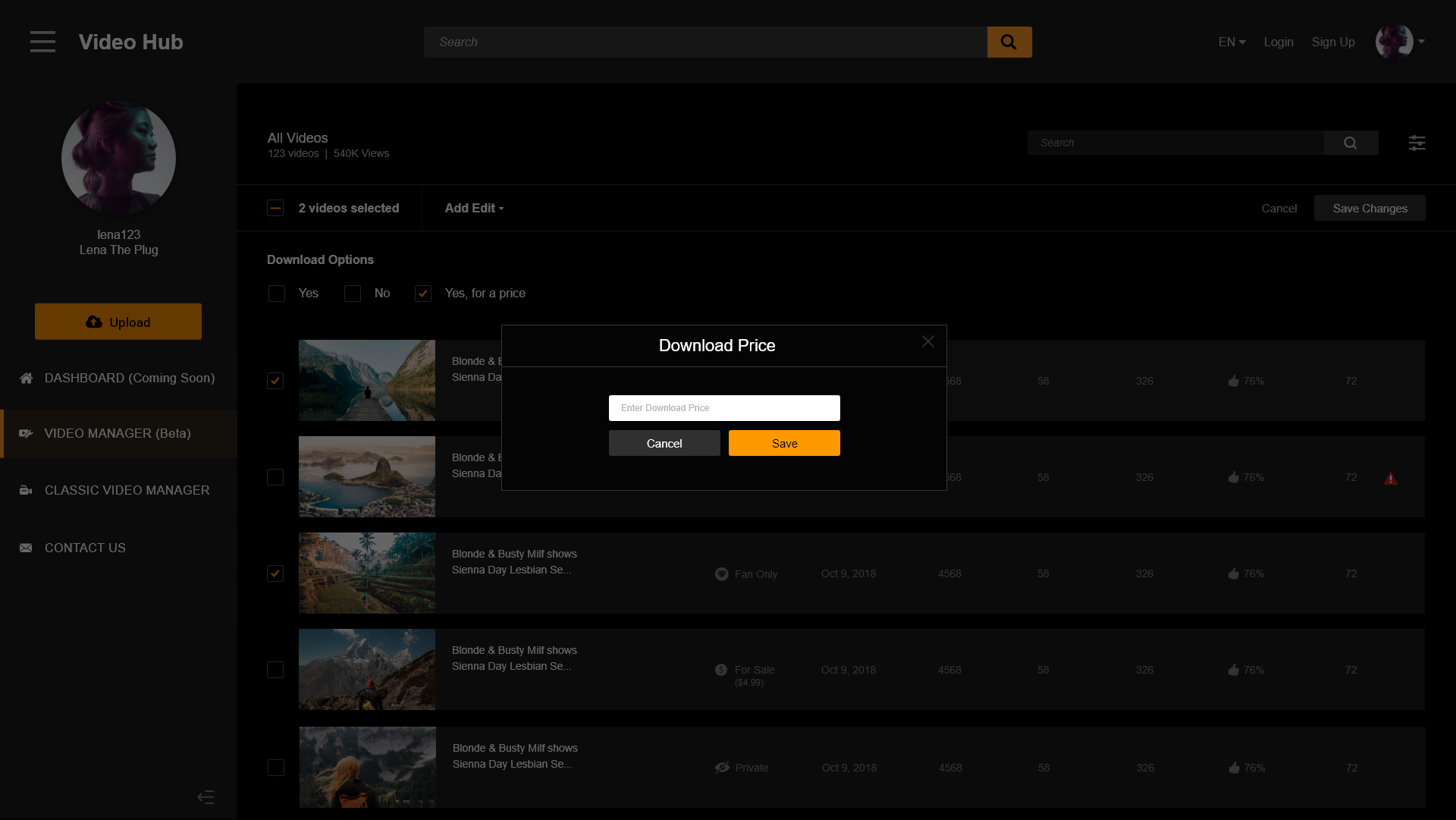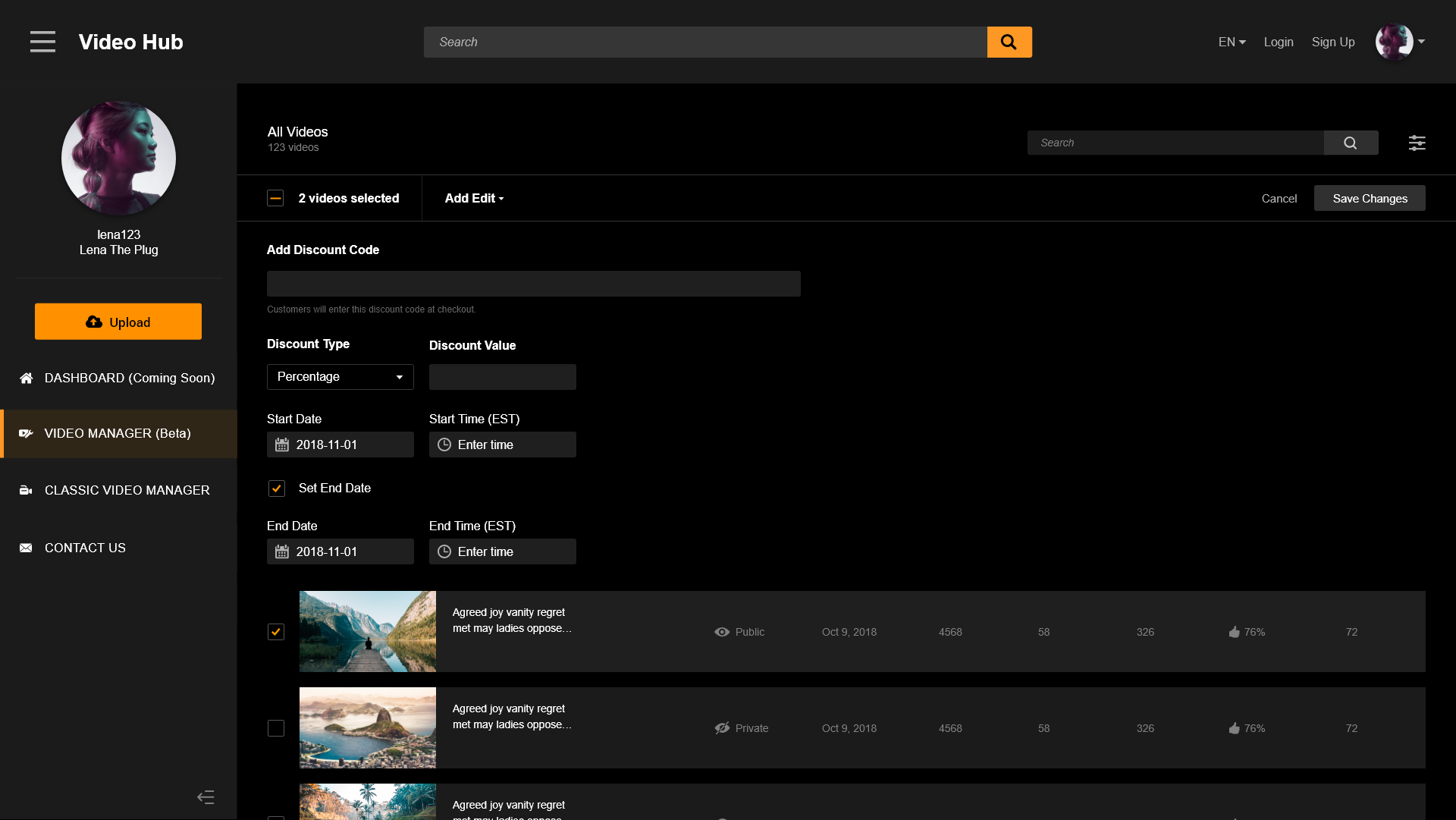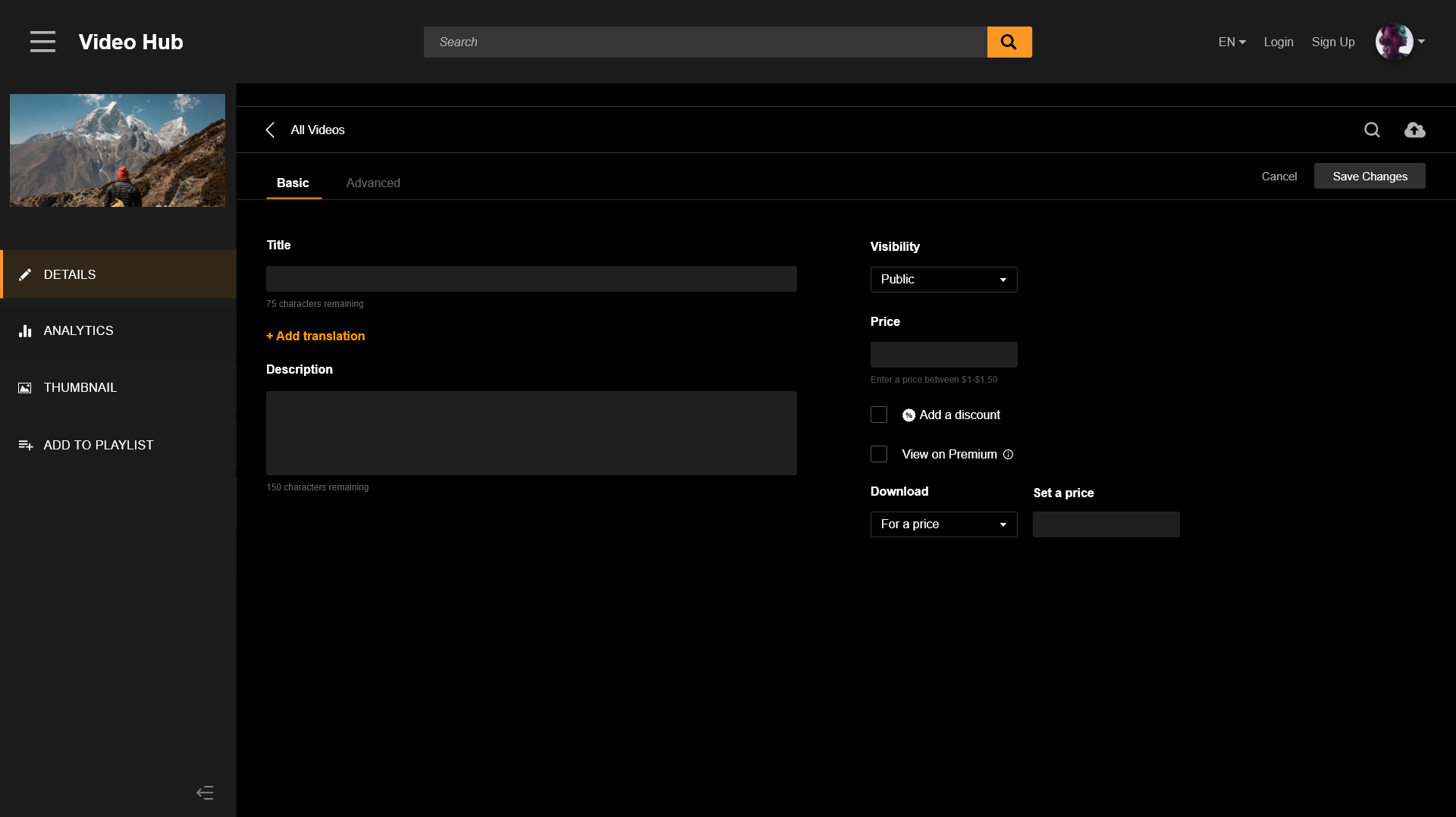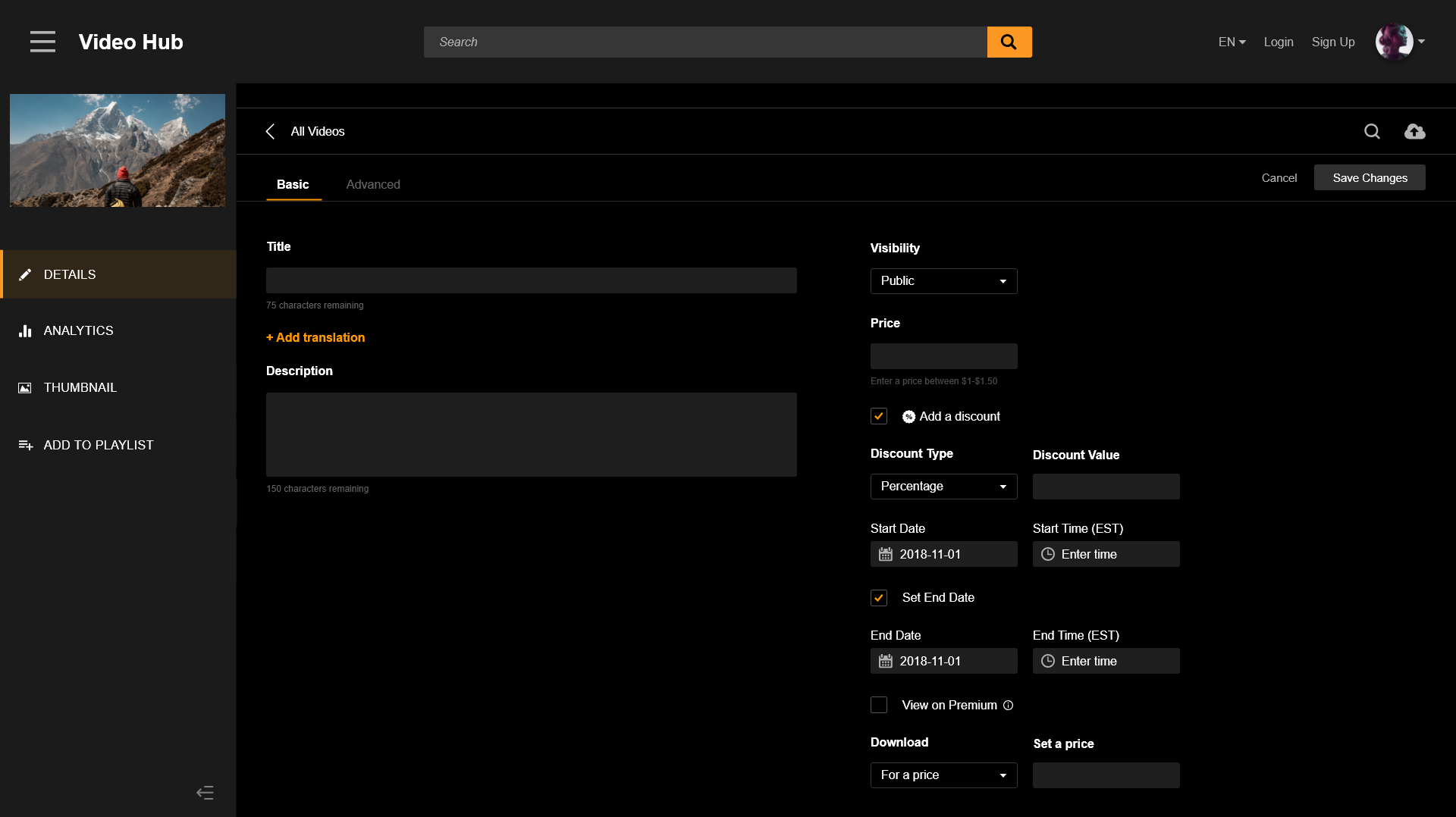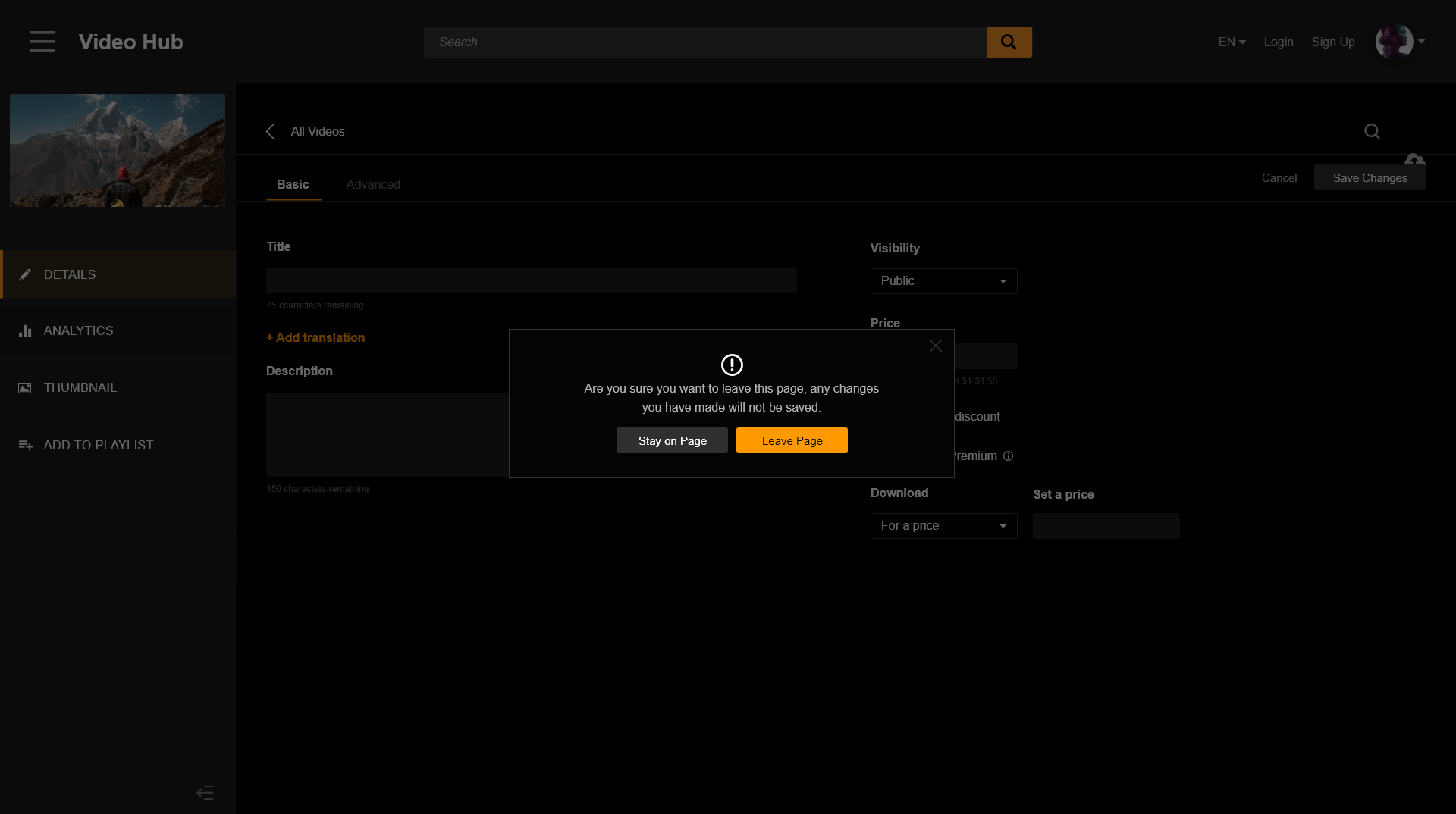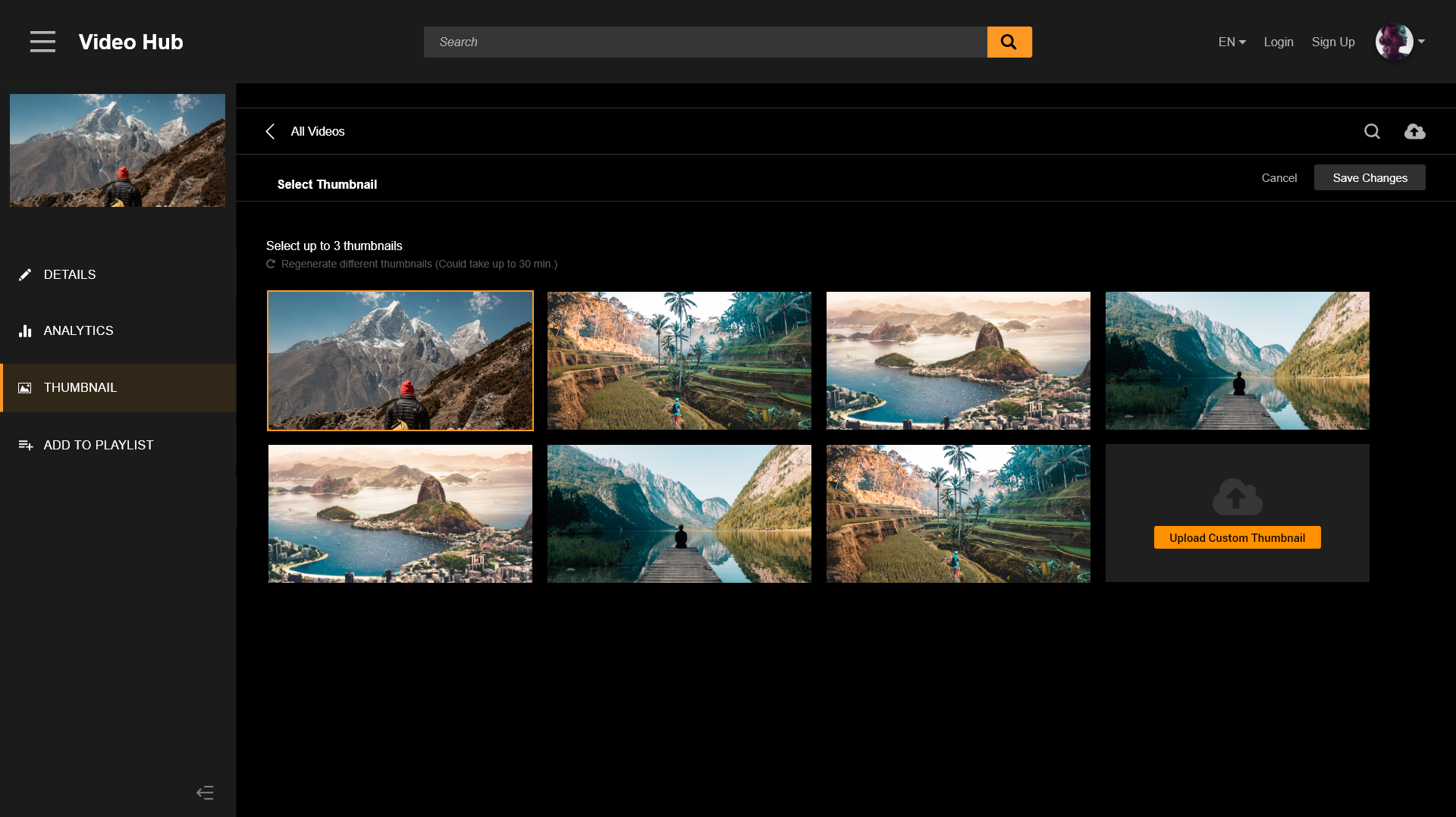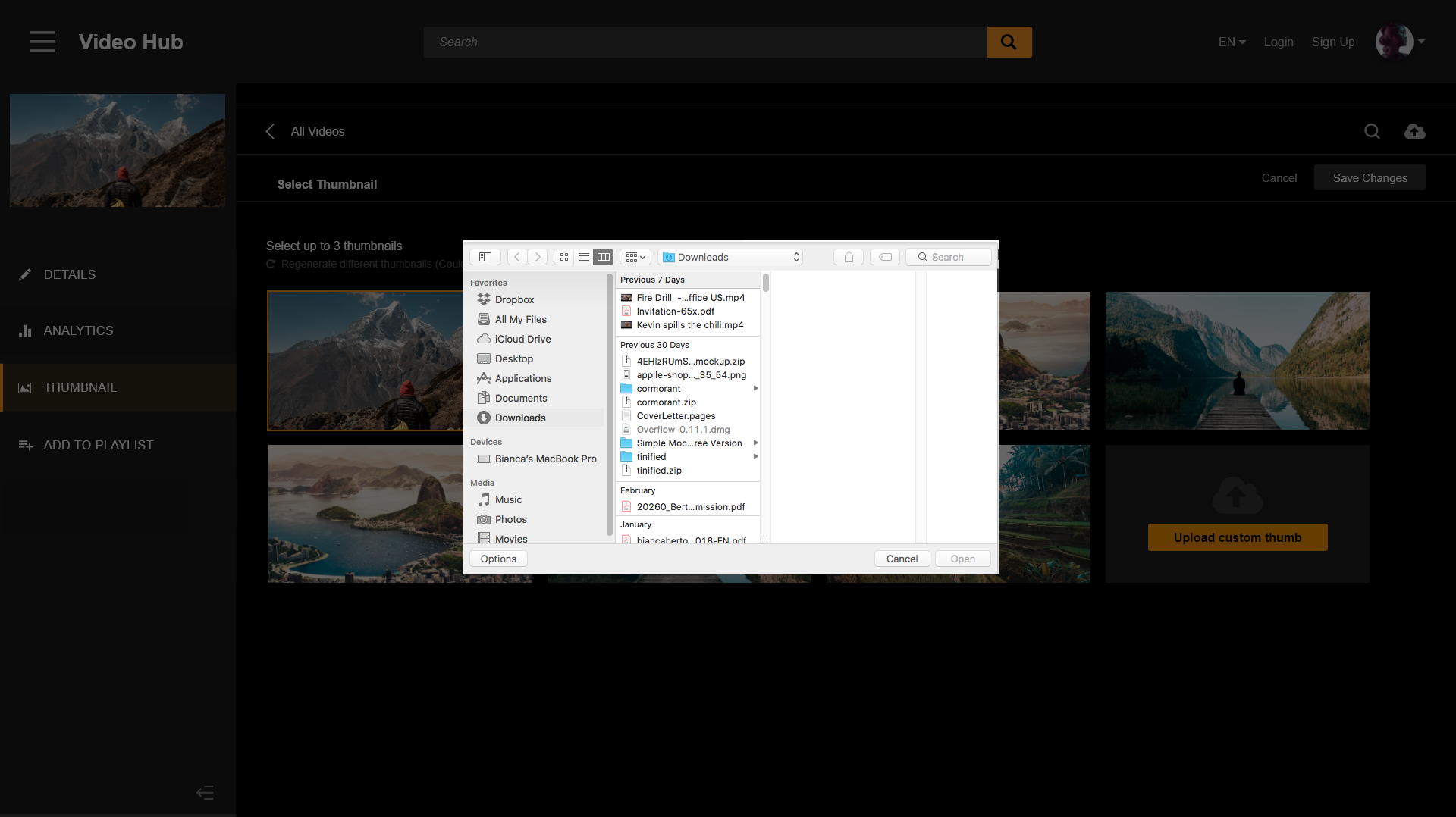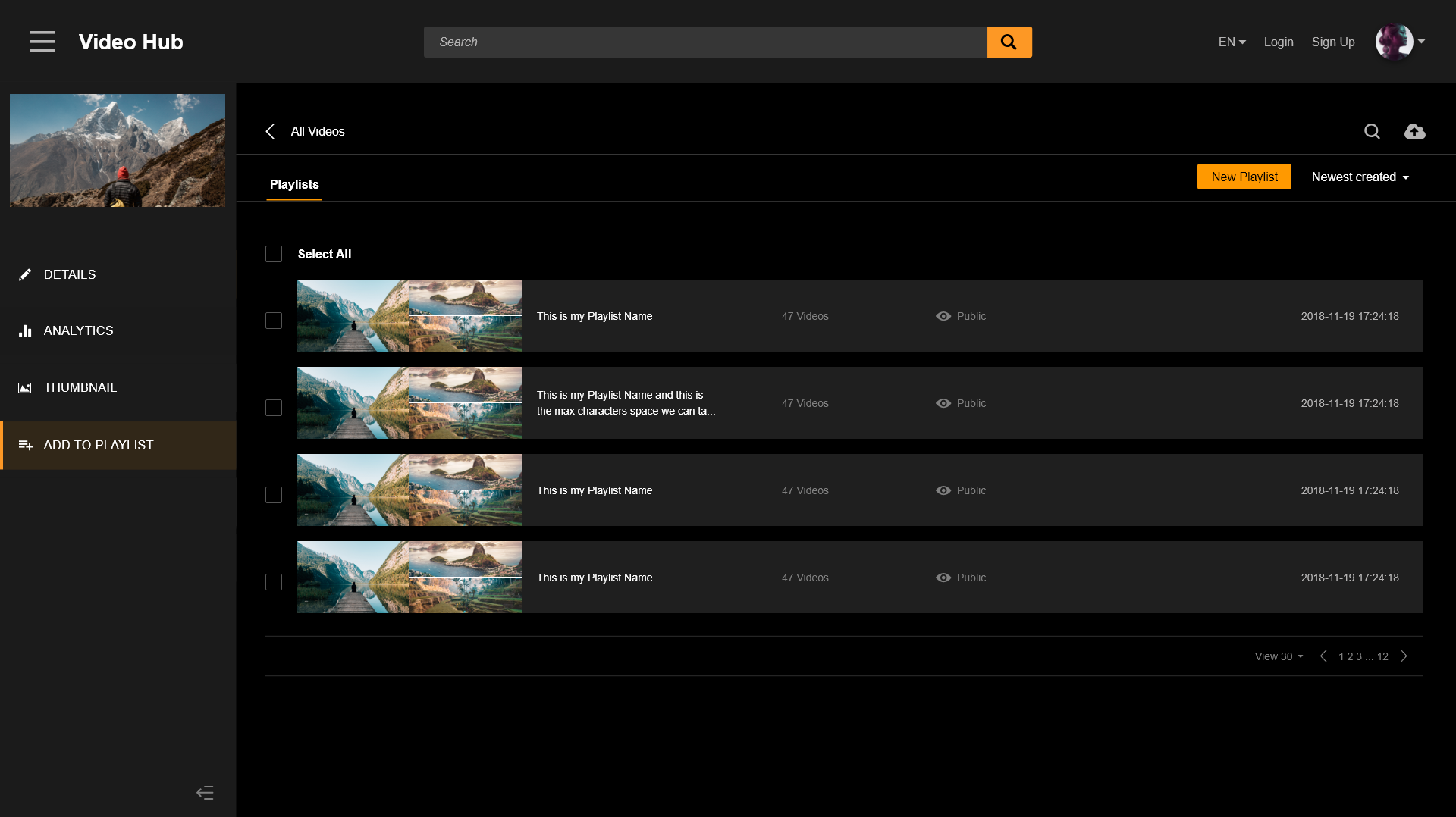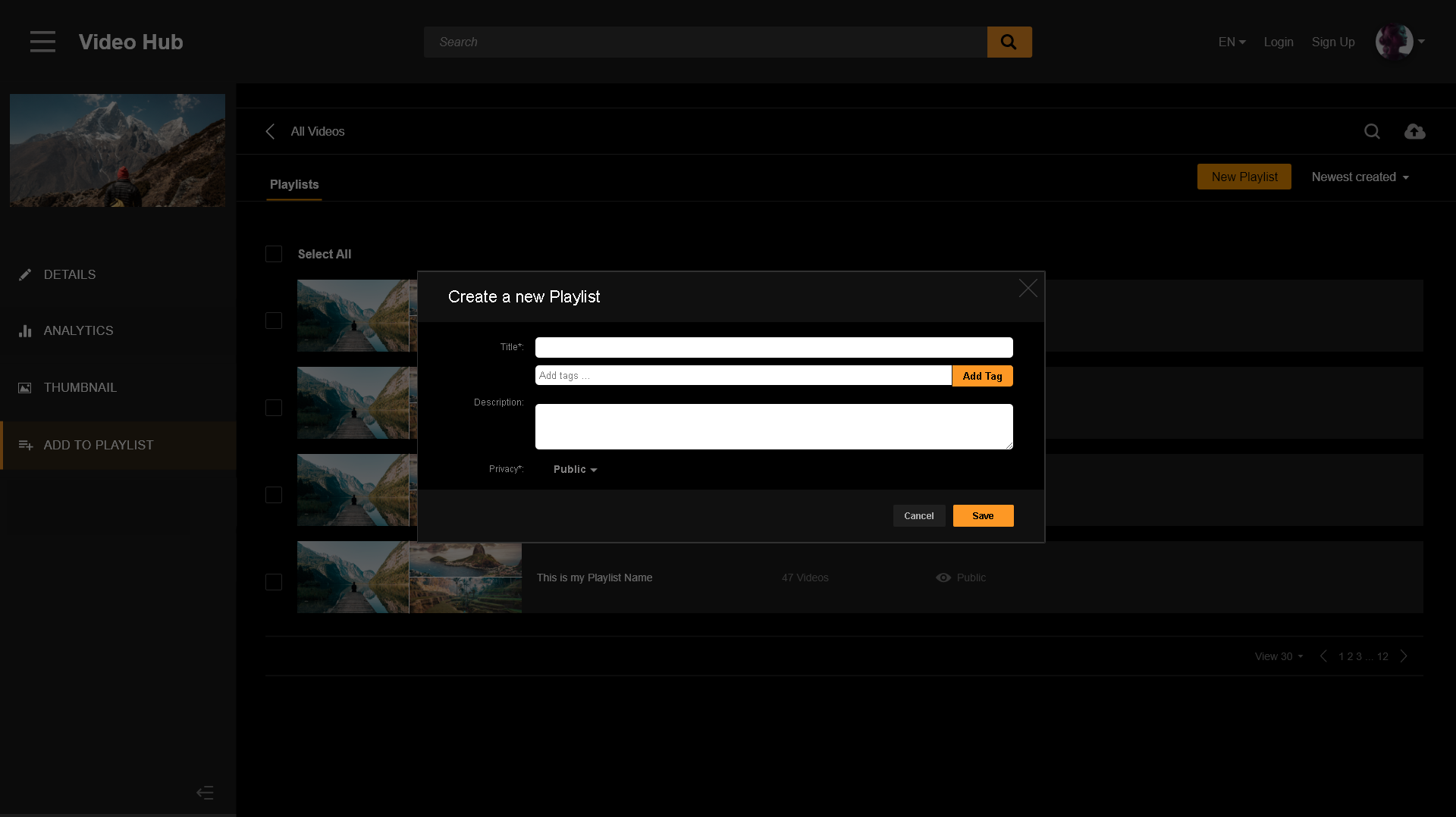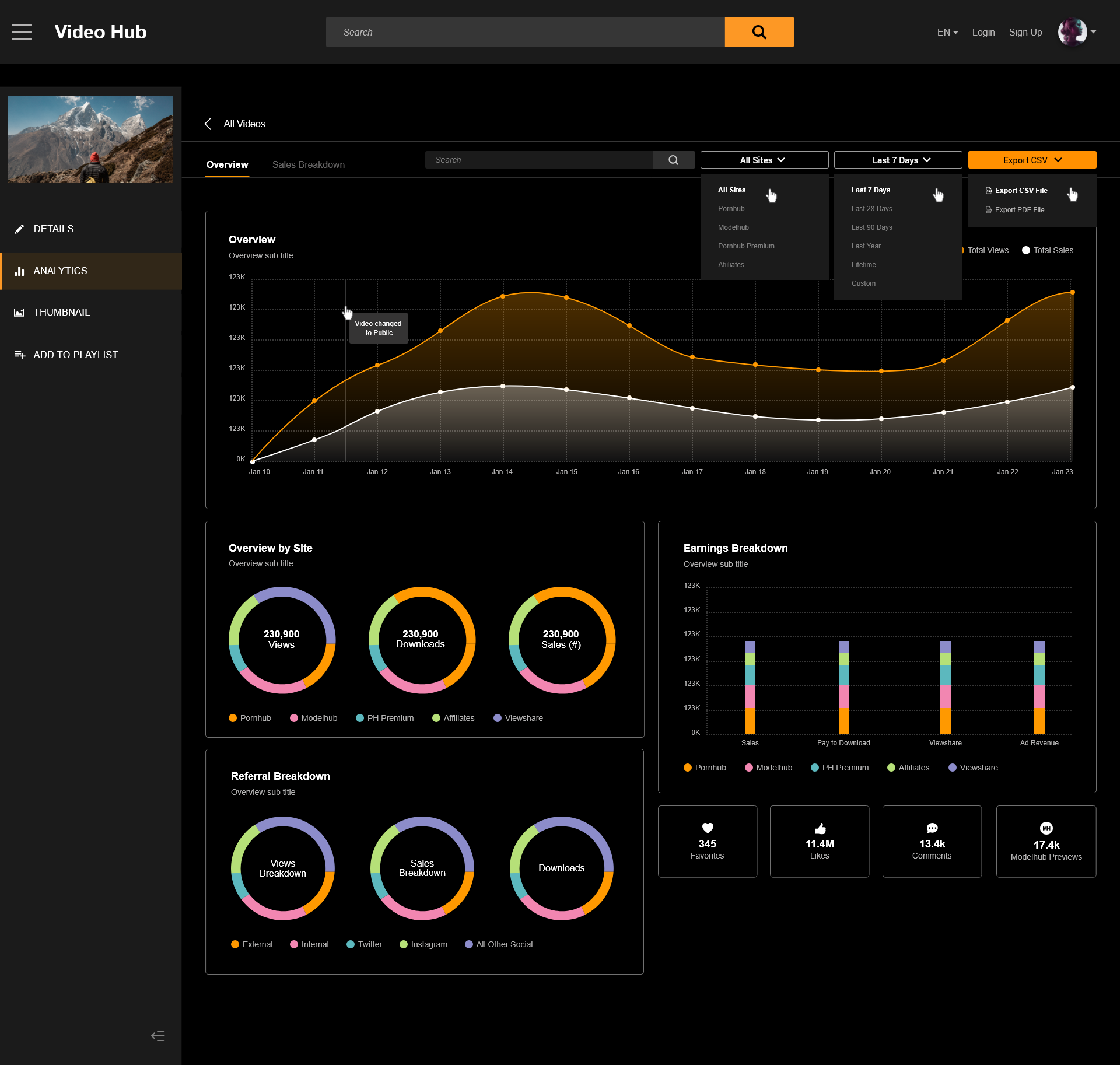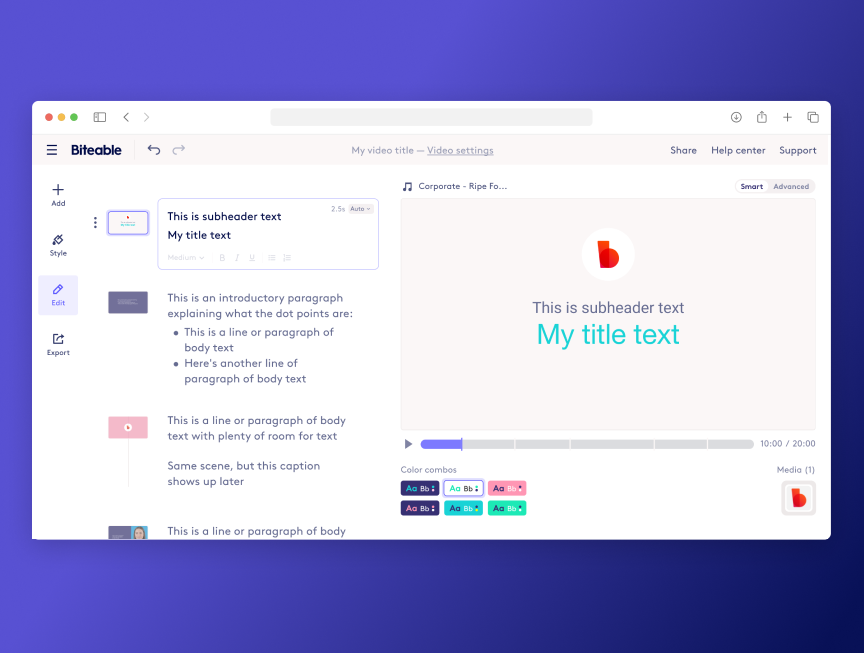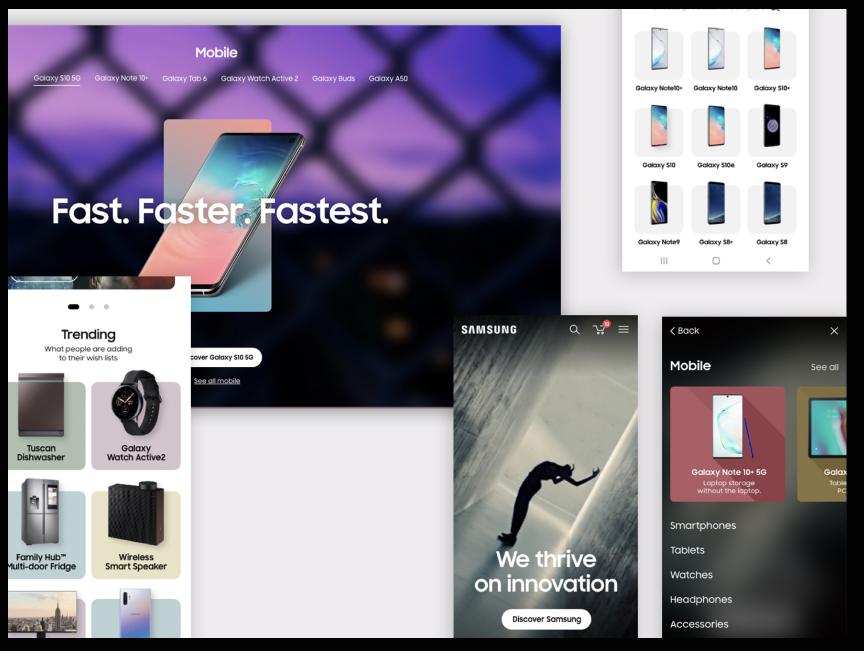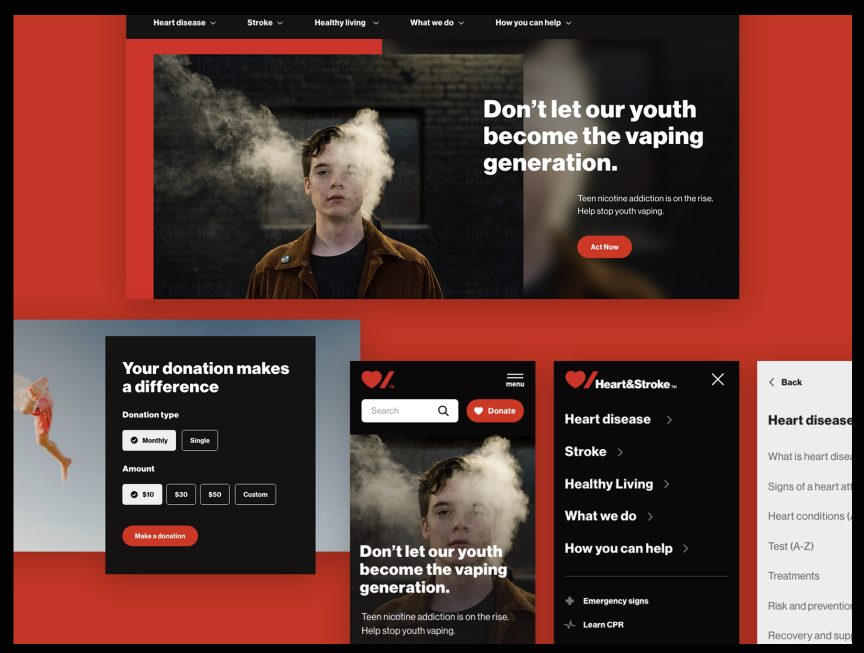Video Manager Platform
MY ROLE
UI/UX designer
(Sketches, user flow, wireframes, prototype)
YEAR
2018-2019
OBJECTIVE
We have a current video manager platform which can be found in the user settings. The features are very basic and did not take into account the quantity of videos a user can upload. It’s a platform that is ideal for a few videos and minimal edits. Most video settings cannot be edited once a video is uploaded. For some time now, models have been uploading more and more videos on their own channel and want to be able to have full control over the settings and their analytics. We wanted to update the video manager platform to fulfill their needs.
Create a video manager that allows full control and customization of the videos uploaded by the user. The goal was also to ass features to the current video manager that is very basic and not user friendly. This will allow users that upload a lot of content (which is a significant percentage) to be able to edit and bulk edit quickly any features of the their videos. We also wanted the user to be enabled with global and specific statistics related to their videos.
THE PROBLEM
We found out models were generally struggling with the following tasks:
1- Too limited with the editing options. (Can't change title, price, tags, etc. once the video has been uploaded)
2- No way for model to get analytics live online besides the number of views or downloading an excel sheet.
3- They want the platform to be better adapted for higher quantity of videos per model.
By creating a platform with a lot of functionalities, the users have a lot of choices which can be confusing. Too much information is as good as not enough. The hierarchy of information is crucial for users to find right away what they are looking for.
Current Video Manager - Main Page
Only options : edit status, delete video or go to edit page
We wanted to have a lot of functionalities available but also wanted the most important functionalities to be readily available on the main videos page. Because of this we had to prioritize the functionalities and have the most used ones on one page for quick edits. We created « levels » of editing, meaning the most frequently used would be available on the main page for a quick edit. Once a user clicks on the video we then have all the various functionalities available to them if they wish.
Current Video Manager - Video Specific Page
Only edit options: Edit video privacy, select thumbnails, add to playlist
We wanted to have a lot of functionalities available but also wanted the most important functionalities to be readily available on the main videos page. Because of this we had to prioritize the functionalities and have the most used ones on one page for quick edits. We created « levels » of editing, meaning the most frequently used would be available on the main page for a quick edit. Once a user clicks on the video we then have all the various functionalities available to them if they wish.
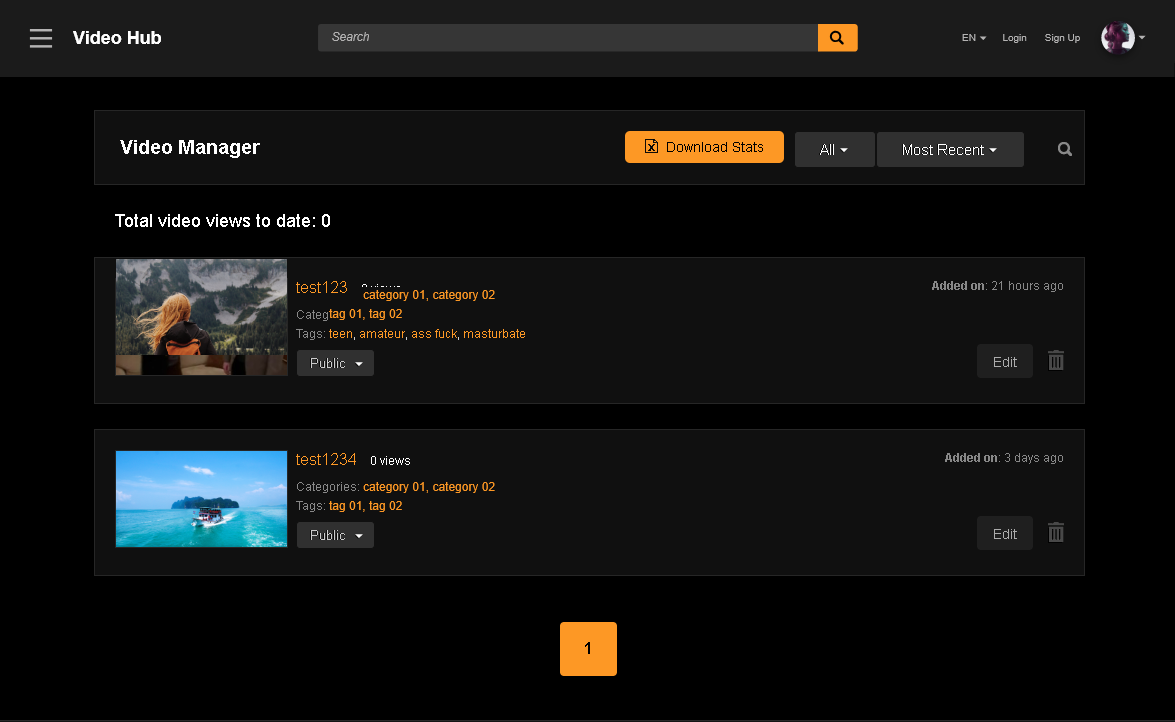
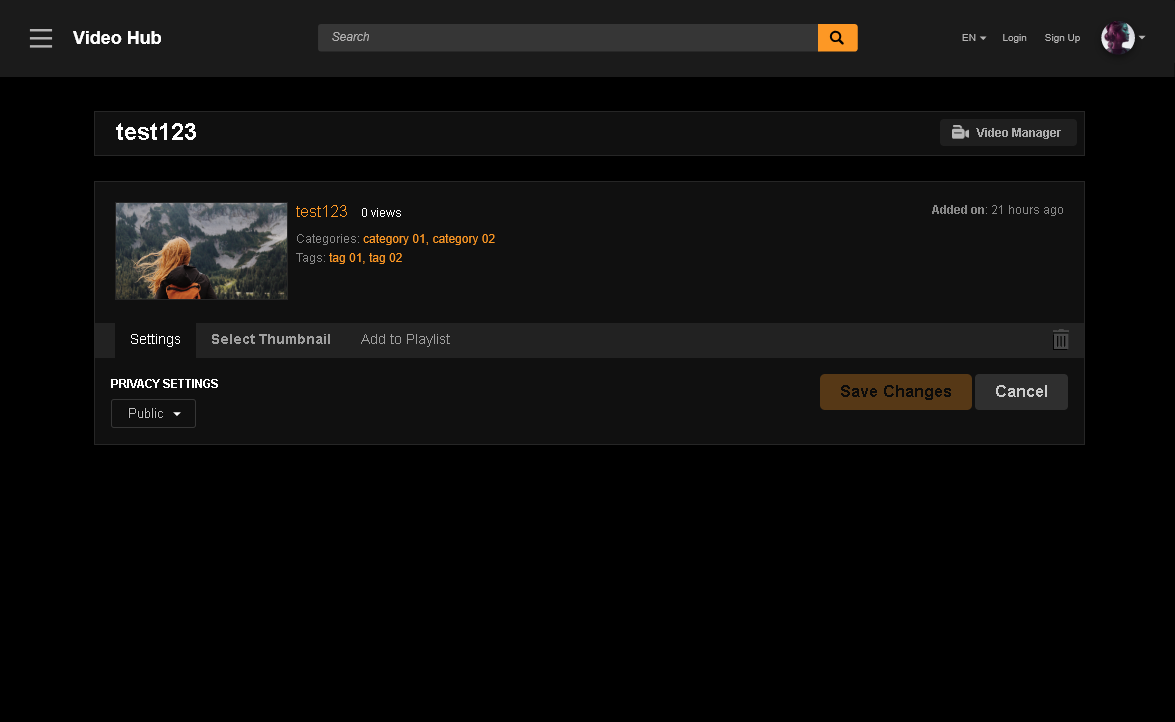
THE SOLUTION
We wanted to build a new platform that has a variety of features and functionalities available to the models, yet is simple and intuitive to use. On the main video page we added a series of quick edits available on hover (play, download, share, delete) and the ability to select multiple videos for bulk edits. The edits available are the most common ones (title, price, download options, visibility, etc.). Our main focus was to balance the amount of information to showcase without overwhelming the user. We ultimately want to empower the users and help them manage their videos and analytics
DESIGN PROCESS
Low Fidelity Wireframes
User Flow
Low Fidelity Wireframes
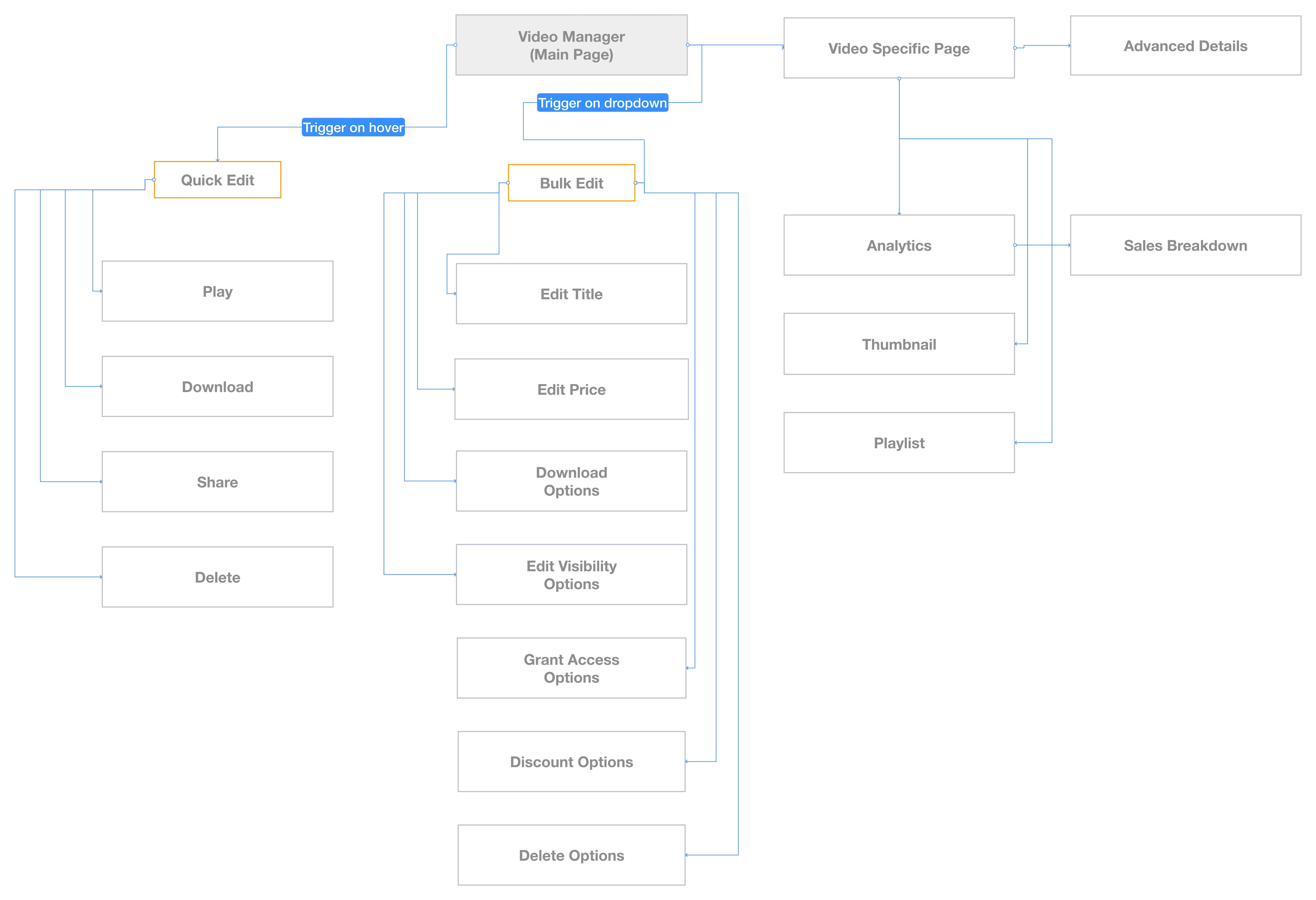
Low Fidelity Wireframes
Low Fidelity Wireframes
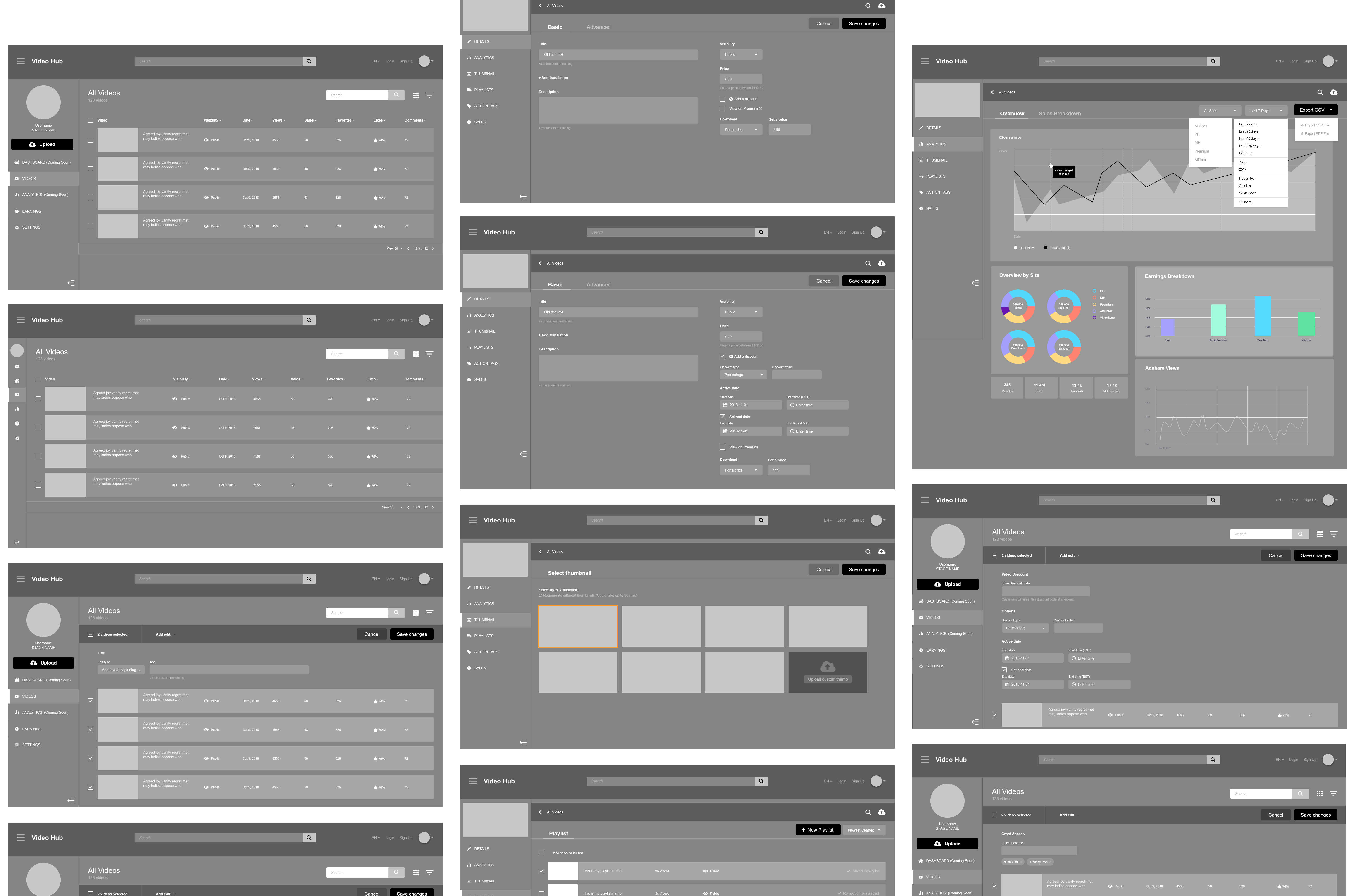
Mockups
Low Fidelity Wireframes
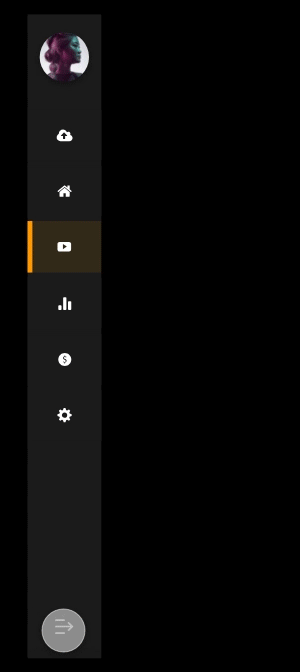
Sidebar Navigation
In terms of hierarchy, the sidebar navigation guides the user through the main sections of the video manager. Then, the user has access to more sections/options at the top of each page.
Bulk Edits
The bulk editor allows multiple edits on many videos at a time. It makes the process of editing videos much faster and more efficient.
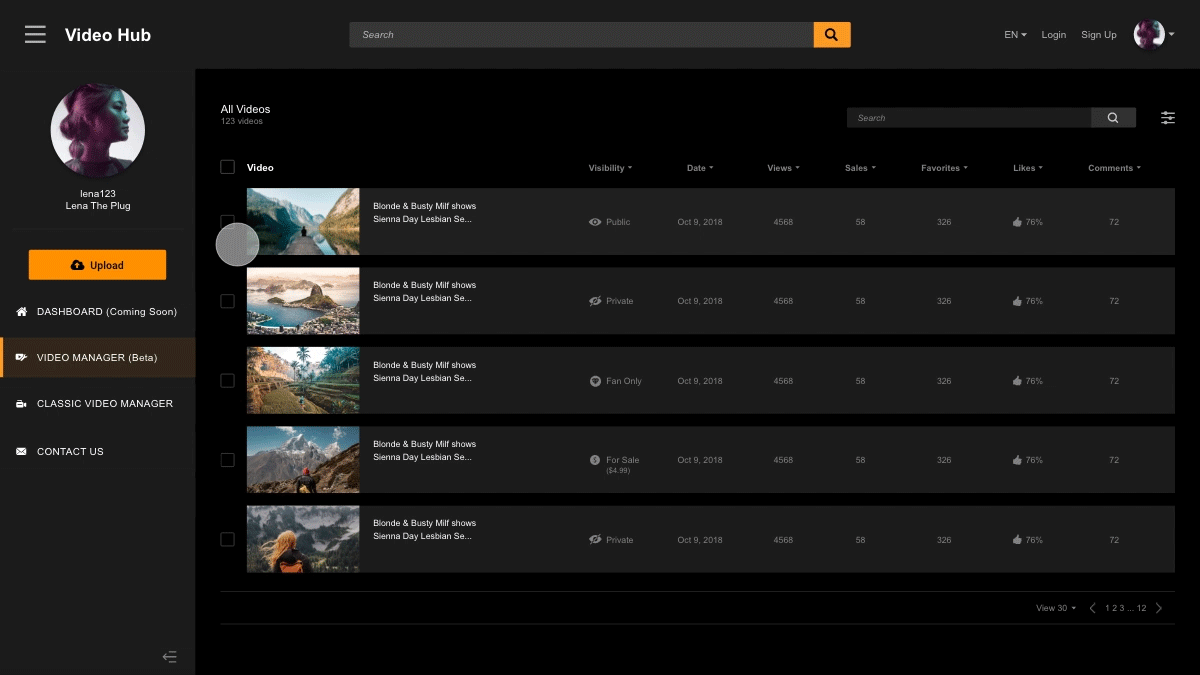
Selected Works